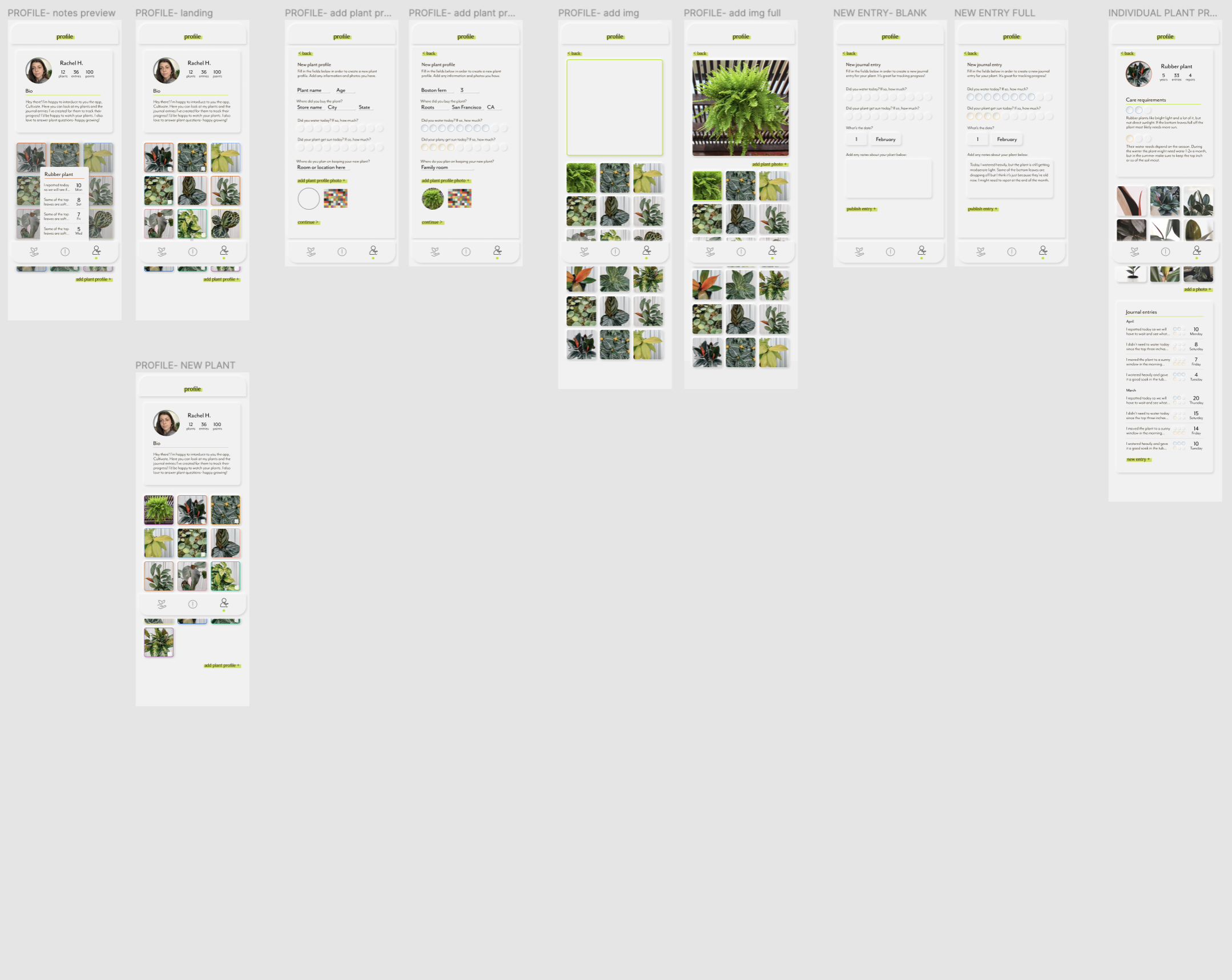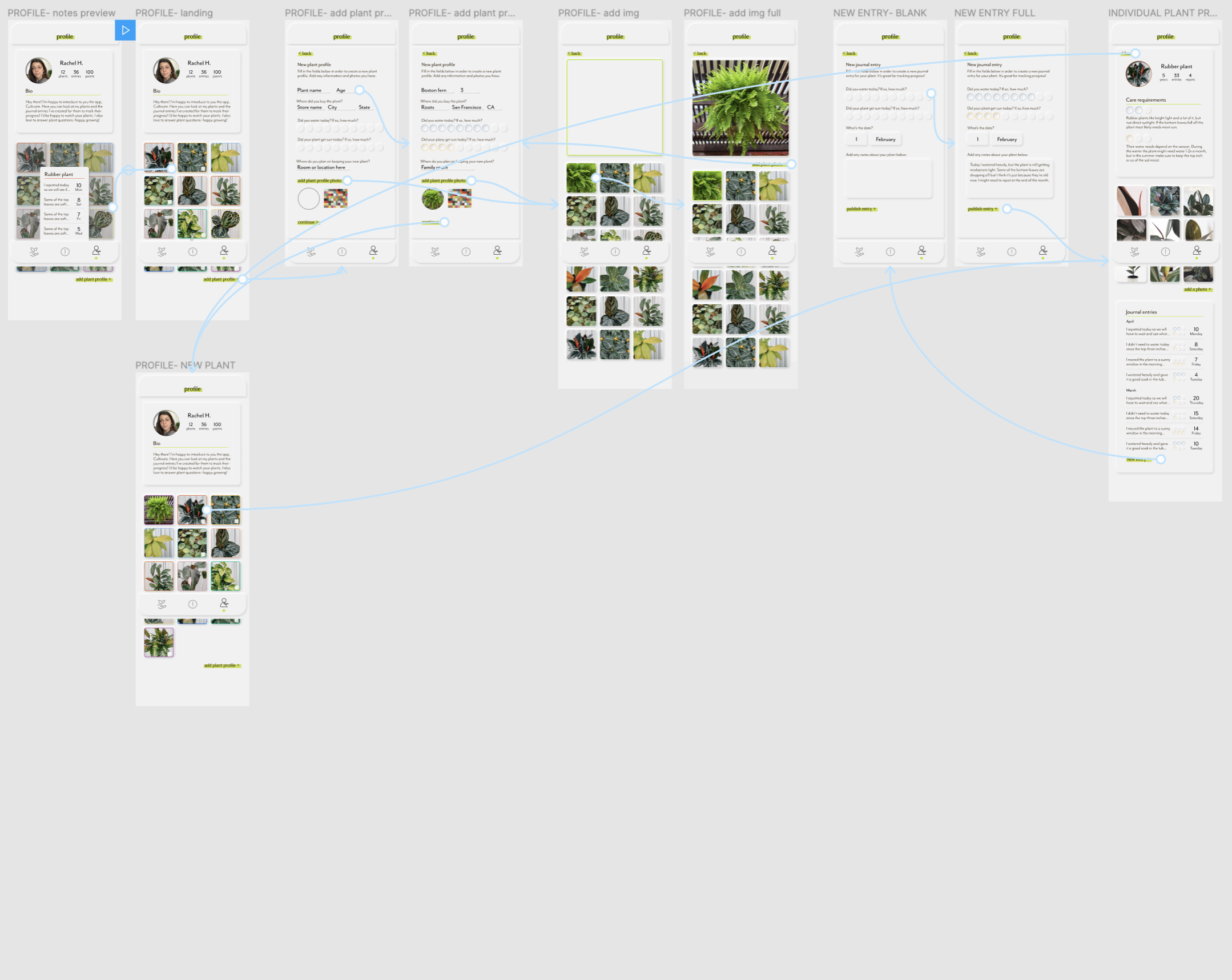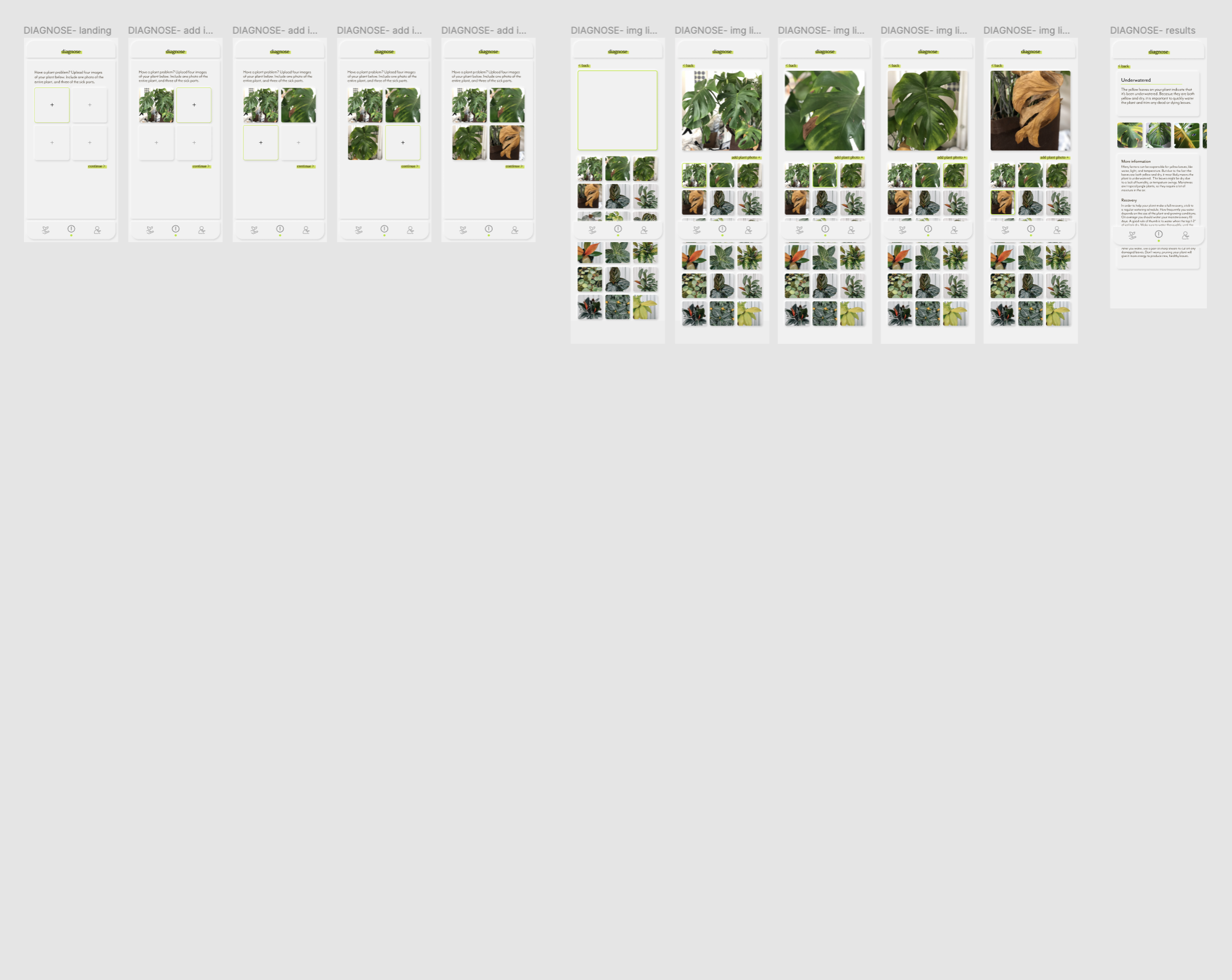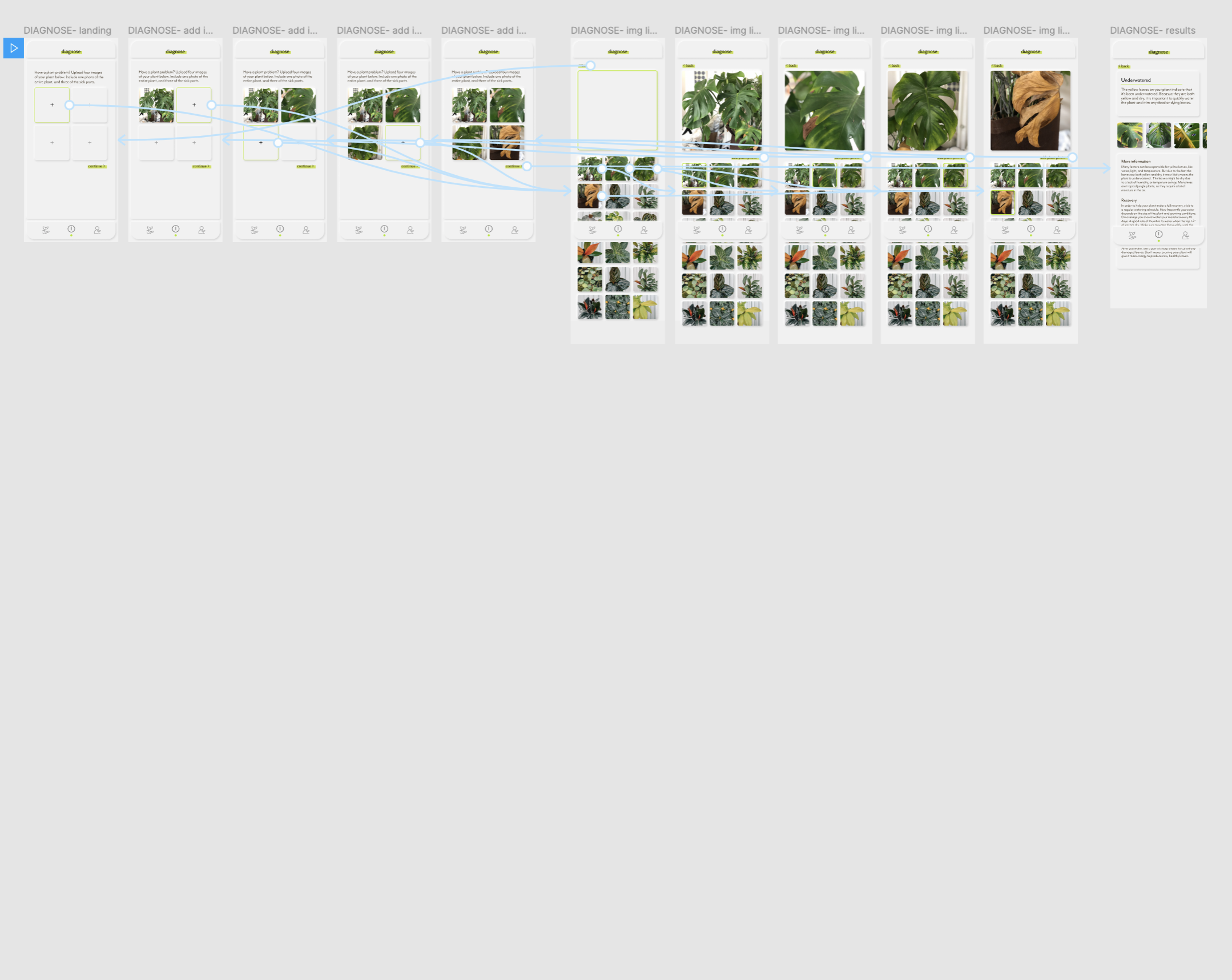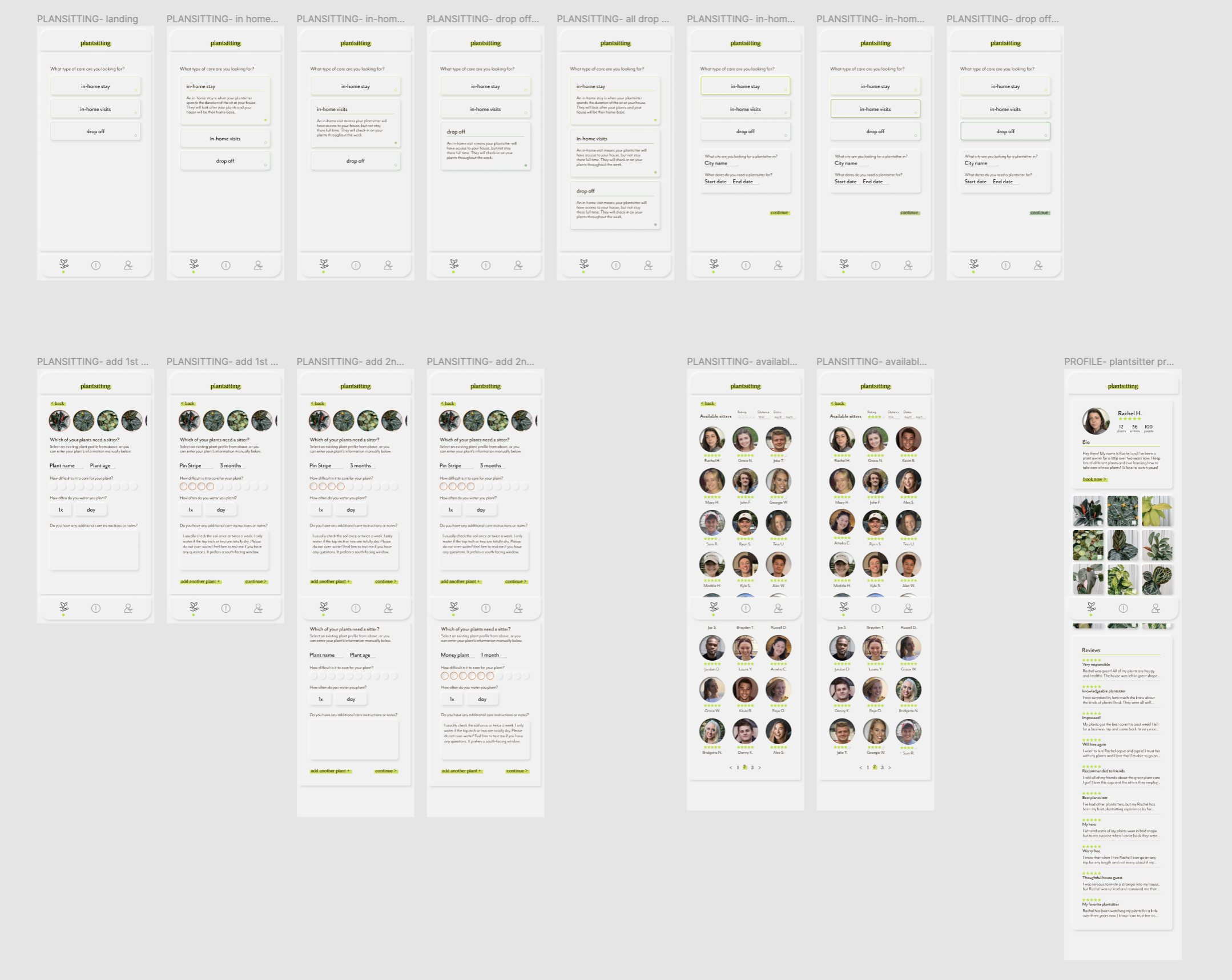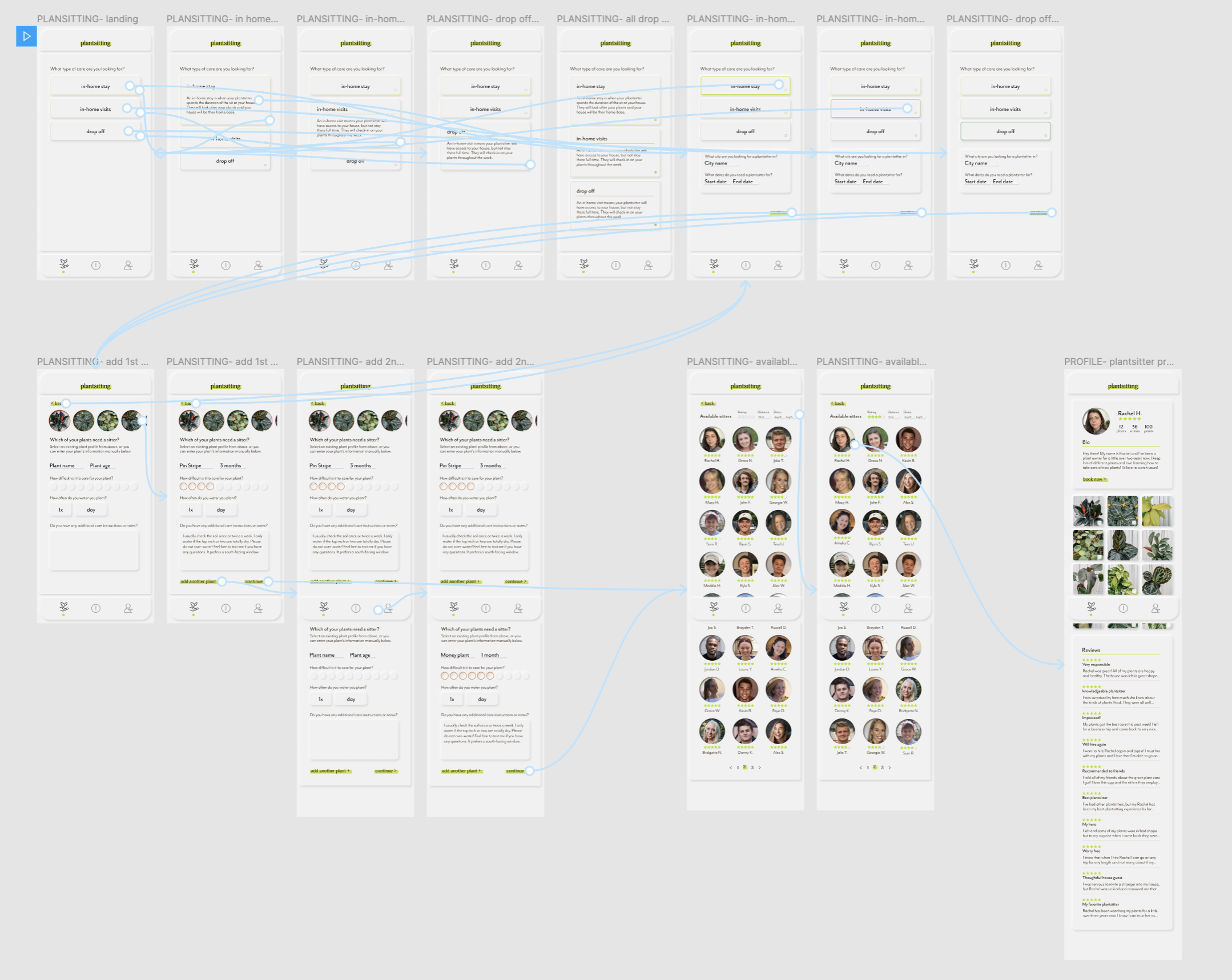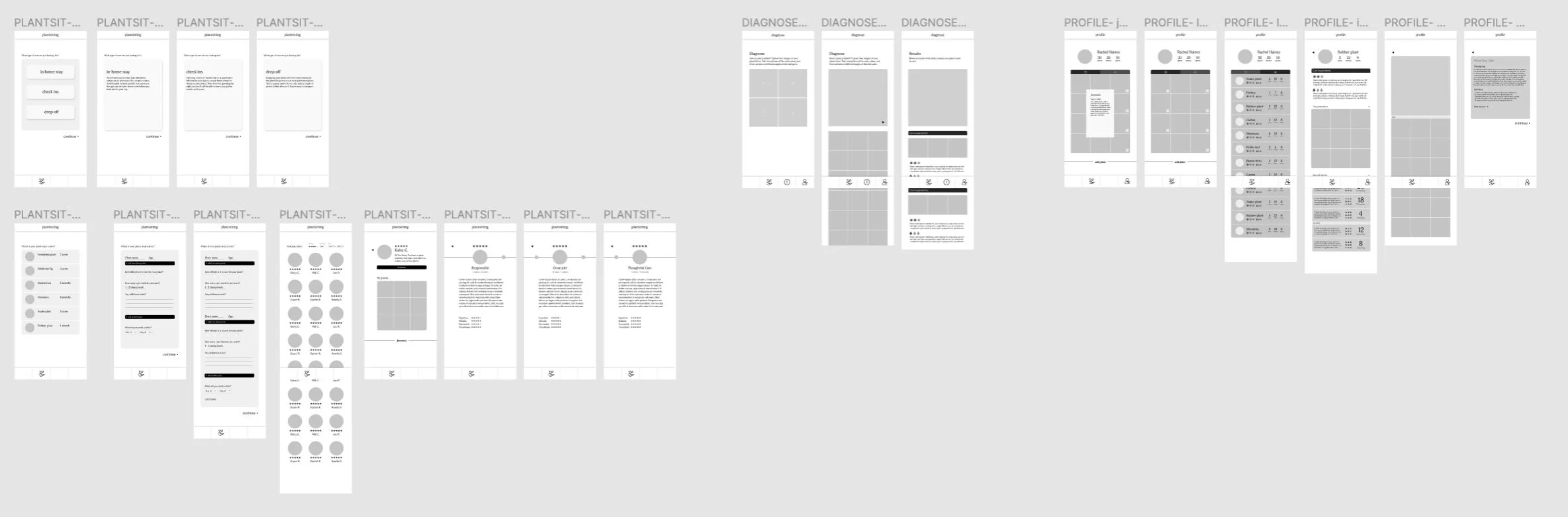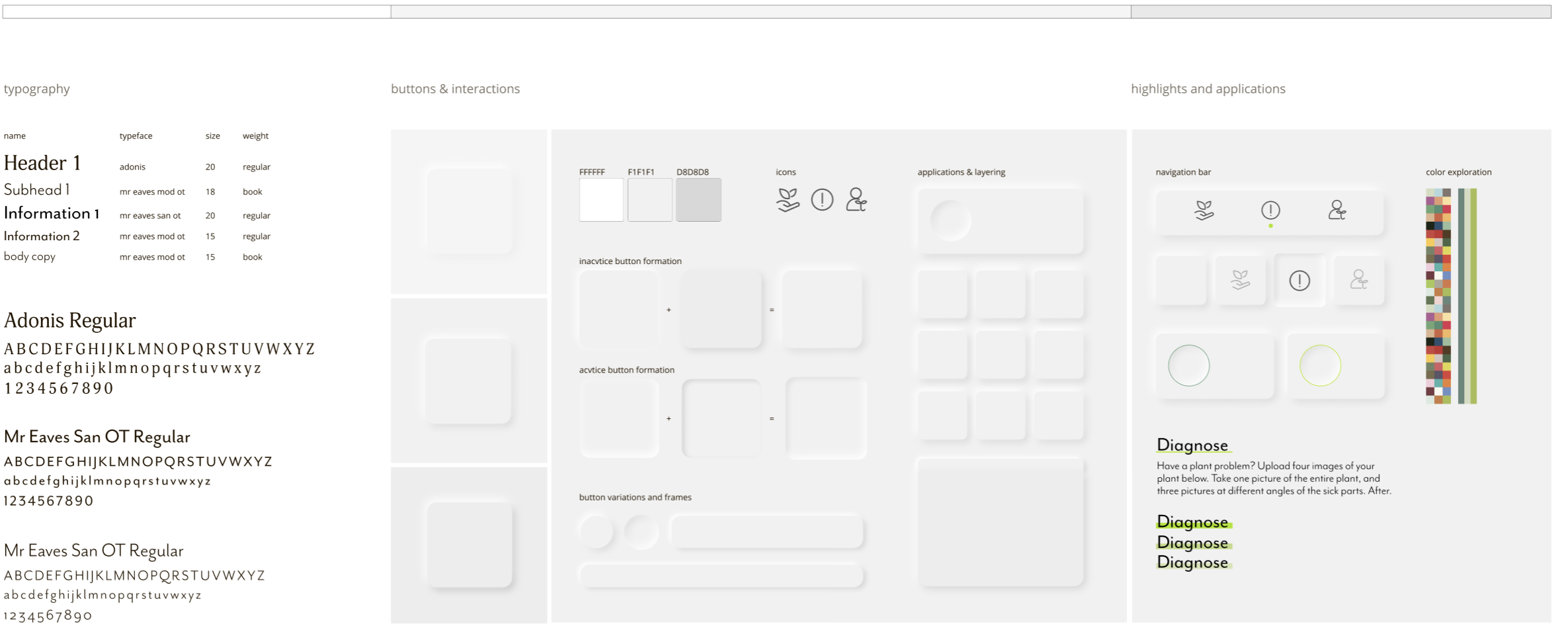Cultivate
Cultivate is made by plant lovers for plant lovers- of any level. The goal was to create an app that facilitates community building via plant-sitting. While plants offer countless benefits, they can also increase personal responsibility and limit mobility. We trust so much of our lives to sharing platforms, why not create freedom and peace of mind for plant parents on the go?
Interaction design / figma prototyping
Information architecture
Houseplants are having a moment- they’re creeping into our social media feeds and into our homes. While plants can do anything from boost your mood to liven up a space, they can also force you to put roots down. We can stay in someone else’s home or call a car with the click of a button, but we lack the same flexibility in many other areas of our lives. The app store is inundated with plant apps, but none of them offer greater mobility or peace of mind for plant owners. The goal is a platform for comprehensive plant care- trusted “plant-sitting” when you need it, troubleshooting help, and a place to track your plant’s progress.
Personas
Mick, 35
Mick is a biologist at the local conservatory. She keeps a journal to document plant growth at work and at home- she’s on the hunt for a more organized process.
Lily, 23
Lily is a young professional on the move. She loves her plants but she’s moving for an internship this summer. She wants to find reliable, local care for her plants.
Ron, 54
He is experienced, but can’t keep his new plant healthy. He looks for answers online but gets overwhelmed, he just wants clear and concise info he can trust.
Journey mapping
In order to have a better understanding of the users’ needs, a journey map was created for each use case. There were three total, one for plant sitting, one for diagnosing what’s wrong with a plant, and one for tracking progress of a plant’s growth.
Benchmarking
To kick things off- I researched three plant apps, and two pet sitting apps. The plant apps all had similar features: discussion boards, journals, and troubleshooting help, but none of them offered plant care as a service. After taking a closer look at the pet sitting apps, I was able to apply some of those functions to a plant care model.





Task flows
After exploring the strengths and weaknesses of existing plant apps, I went back and referenced my original information architecture plan. I determined there were three main categories I wanted to highlight: plant sitting, troubleshooting, and documentation. Within those three categories I defined seven task flows that would be important for the basic function of the app. After creating the task flows I created paper prototypes and conducted user research, the findings and painpointes were highlighted in pink.

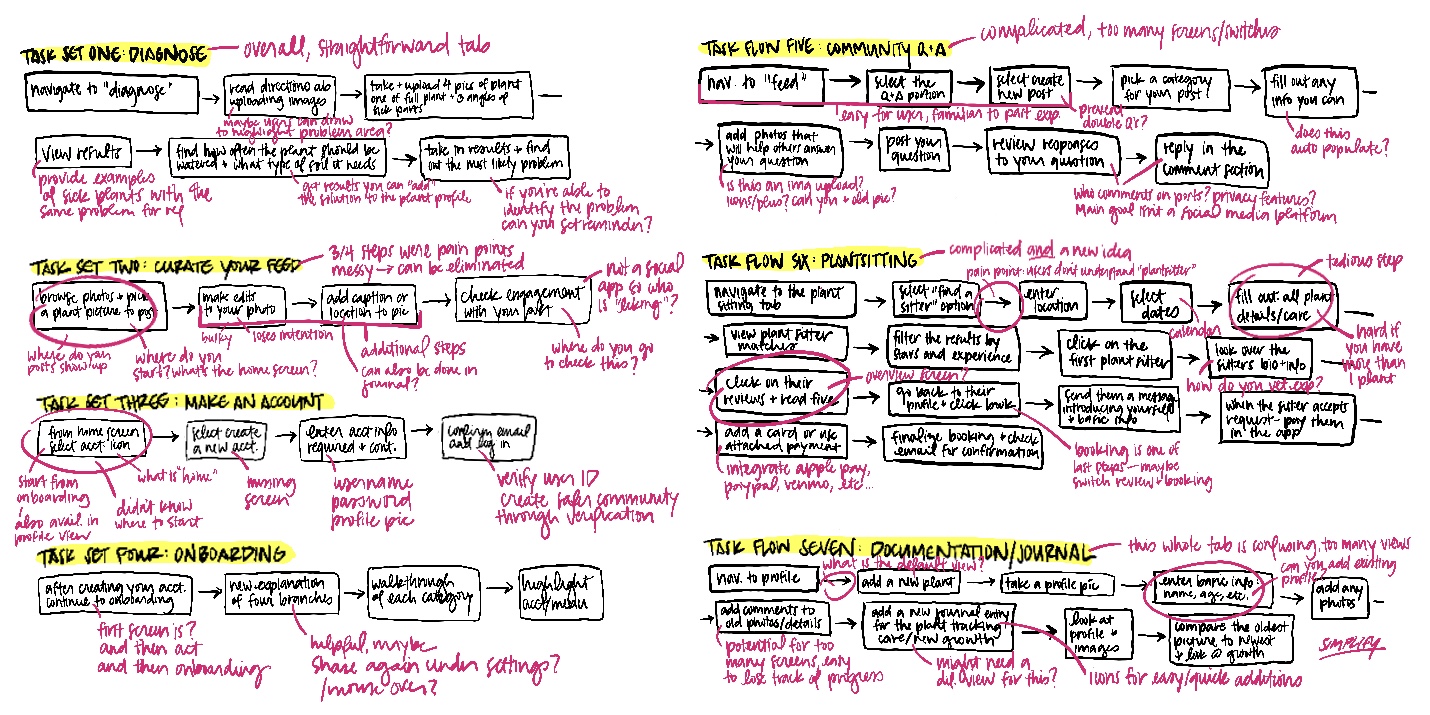
Wireframes
After conducting user research, I transitioned from low fidelity paper prototypes to slightly more advanced digital wireframes. The biggest takeaway from user research was to simplify. While the app should be comprehensive, it’s counterproductive to burden users with too many choices or too much information.
Moodboard
Keeping with the theme of simplicity- I explored the neumorphism trend. This clean visual language further reinforces the goal of the app- a seamless and joyful user experience.
Style guide
Application of style guide